A mod inspired by storage drawers that aims to allow for easy creation of powerful yet not overpowered storage systems using simple components.
Disclaimer: All information in this guide has been taken from the official pachouli book!
Blocks
Extended Drawers offers a variety of blocks with different uses.
Access Points
Access Points allow inserting items to the whole network, automatically finding the right drawer, see this for ordering. They also act as an interface for other mods to access the network, see this for more info.

Compacting Drawers
While slightly more expensive to craft compacting drawers offer a lot of convenience over regular drawers. They automatically compress and decompress your items. They normally use crafting recipes, but some items might get special support.
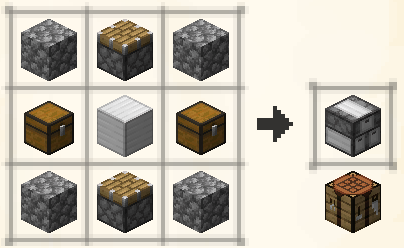
Connectors
Connectors are simple blocks that allow you to connect different parts of your network together without wasting resources on drawers. They also produce less lag as they don’t have to store any data.
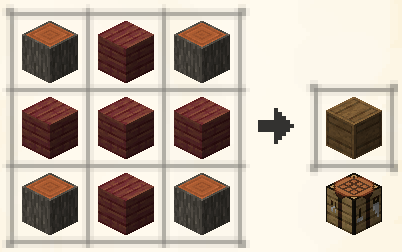
Normal Drawers
Drawers are the core components of networks as they store items. They can be improved using modifiers. They come in different configurations: 1×1, 2×1 and 2×2.



Shadow Drawers
Shadow Drawers are similar to access points but only work with one item. They also allow players to extract items and show the count. They behave like they would be locked, but their item can be cleared by shift-clicking.

Modifiers
Modifiers are items that can be added to drawers to change their behavior. Some work like toggles and can be used on multiple drawers while some have to be installed in the slot directly.
Capacity Limiter
Capacity Limiters are useful little items that allow you to limit the capacity of drawers. They can be useful in contraptions and assembly lines where you want the limit the amount stored without advanced redstone. Right click with one in hand to open it’s configuration screen where you can set the limit.
Capacity limiters can be applied to drawers by shift clicking with a configured limiter. Limiters can be copied by placing a configured limiter together with an unset one in the crafting grid.

Drawer Upgrades
Upgrades are applied using different upgrade items. They increase the capacity of a drawer slot.
To install one, simply click on a slot with the item in hand while sneaking.
They are most useful when storing lots of items.
Upgrade Frame
The Upgrade Frame is the base item of all upgrades. It doesn’t do anything by itself.

Drawer Upgrade I
The Drawer Upgrade I is the first tier of the upgrade. It doubles the capacity of the drawer.
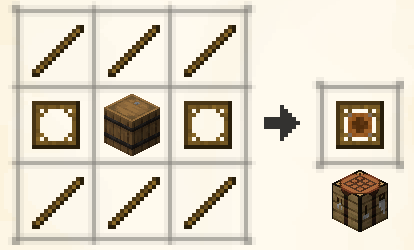
Drawer Upgrade II
The Drawer Upgrade II is the second tier of the upgrade. It multiplies the capacity of the drawer by 4.
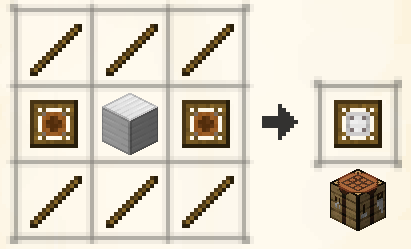
Drawer Upgrade III
The Drawer Upgrade II is the third tier of the upgrade. It multiplies the capacity of the drawer by 8.

Drawer Upgrade IIII
The Drawer Upgrade IIII is the fourth tier of the upgrade. It multiplies the capacity of the drawer by 16.
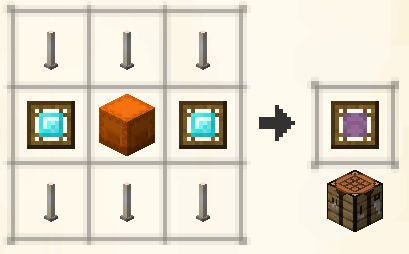
Hidden Mode
Hidden mode can be toggled with a black dye. It makes it so that the drawer doesn’t show it’s item. This is mostly useful when you have a big network of drawers and want to improve performance as rendering the item icons can be very expensive.
Like locks the items aren’t consumed and can be applied to access points. Hiding can also applied to shadow drawers. This is mostly useful if you want to use one in a contraption.
Locking
Locking and unlocking is done using the Lock item. It makes it impossible to change the type of item the drawer holds while allowing the count to change. Useful when creating organised sorting systems or when linking to other mods.
Locks aren’t consumed when used so you don’t need to worry about making one for every drawer. It can also be used on access points to toggle the locks of the entire network.

Voiding Mode
Voiding mode can be toggled with a lava bucket. It makes it so that the drawer deletes excess items. This is mostly useful when you have bulk storage for a very common item and don’t want it to clog the system when it fills up.
Like locks they aren’t consumed and can be applied to access points. Be careful as it can easily void important items if used improperly. Also make sure to aim well, or you might end up placing the lava instead.
Drawer Networking
This section goes over how drawer networks work and how to set up one.
It also includes tips on how to integrate your network with other mods.
Insertion Order
You may have noticed that when inserting items into a network they prefer certain slots. This is because I have included a little bit of logic in networks so that they prioritizes certain slots to make your life easier. Knowing these rules will be useful when designing storage systems so I have decided to write them down here.
First, the network will search for slots containing the item. Locked ones are preferred over unlocked ones. If the item isn’t found or if the slots are full the network will search through empty slots. Non-voiding drawers will be preferred to make sure you don’t accidentally void items. For performance reasons sorting within these categories is arbitrary, but it shouldn’t impact you that much.
Example #1
A network has one locked slot with a diamond in it and one non-locked slot with a diamond in it. When inserting a diamond, it will go into the locked slot if it can.
Example #2
A network has one empty locked slot and one slot with an emerald in it. When inserting an emerald it will prefer the slot with the emerald despite the other slot being locked.
Example #3
A network has one voiding slot with a diamond in it and one non-voiding slot with a diamond in it. When inserting a diamond, it will go into the non-voiding slot if it can.
Example #4
A network has one full locked voiding slot and a non-locked voiding slot, both diamonds in them. When inserting an diamond it will prefer the locked slot and get voided ignoring the non-locked slot with space.
Simple Networks
Just by placing some drawers next to each other you have created as simple network. However, that network doesn’t do anything yet.
We’ll start simple and add an access point to the network. It allows you to insert items into the drawers they belong in without walking over to them.
